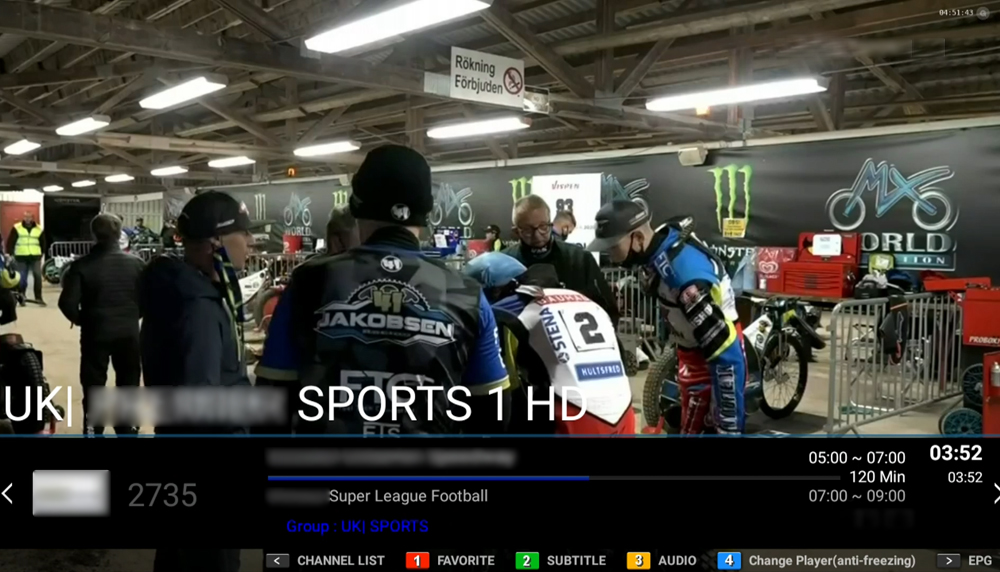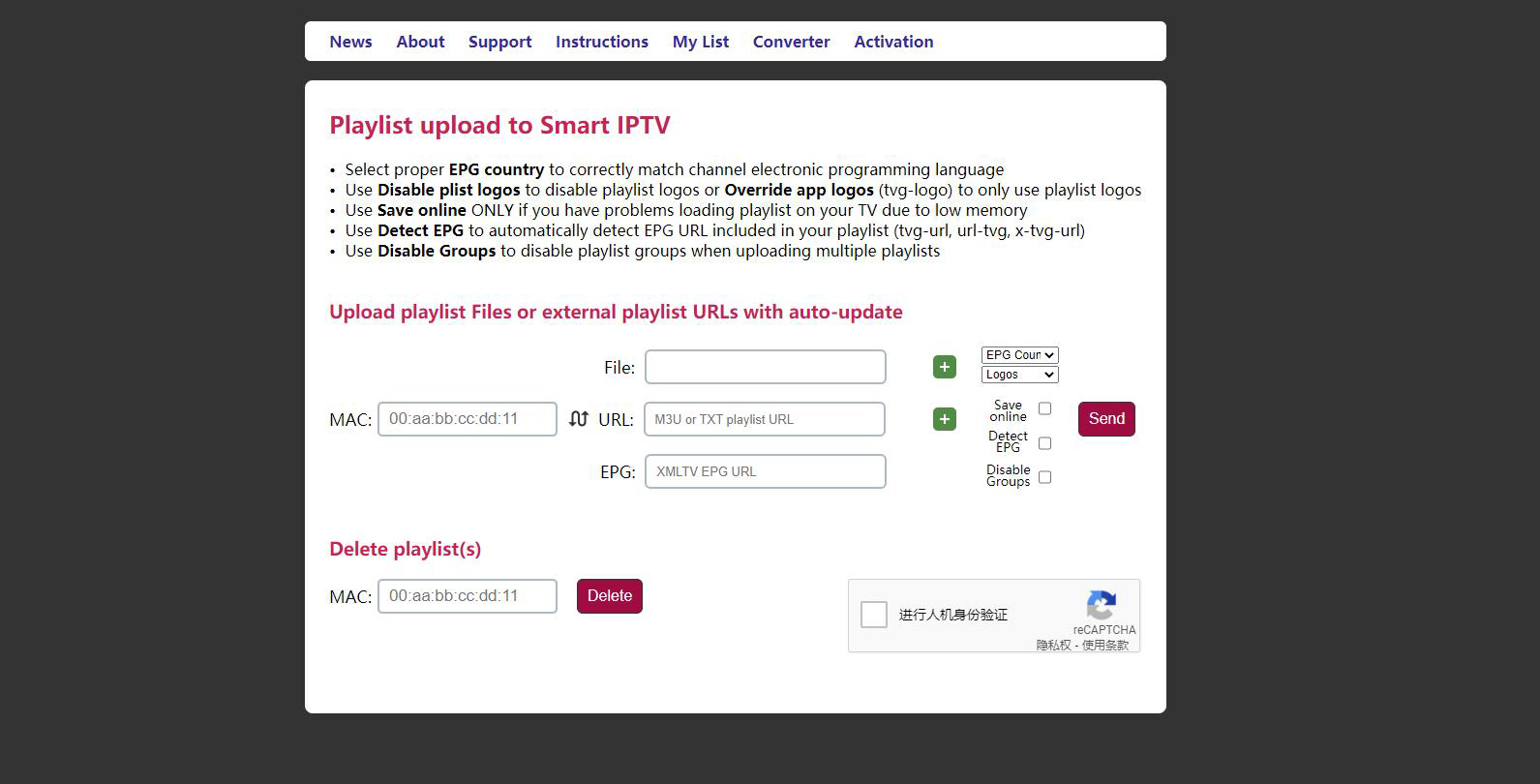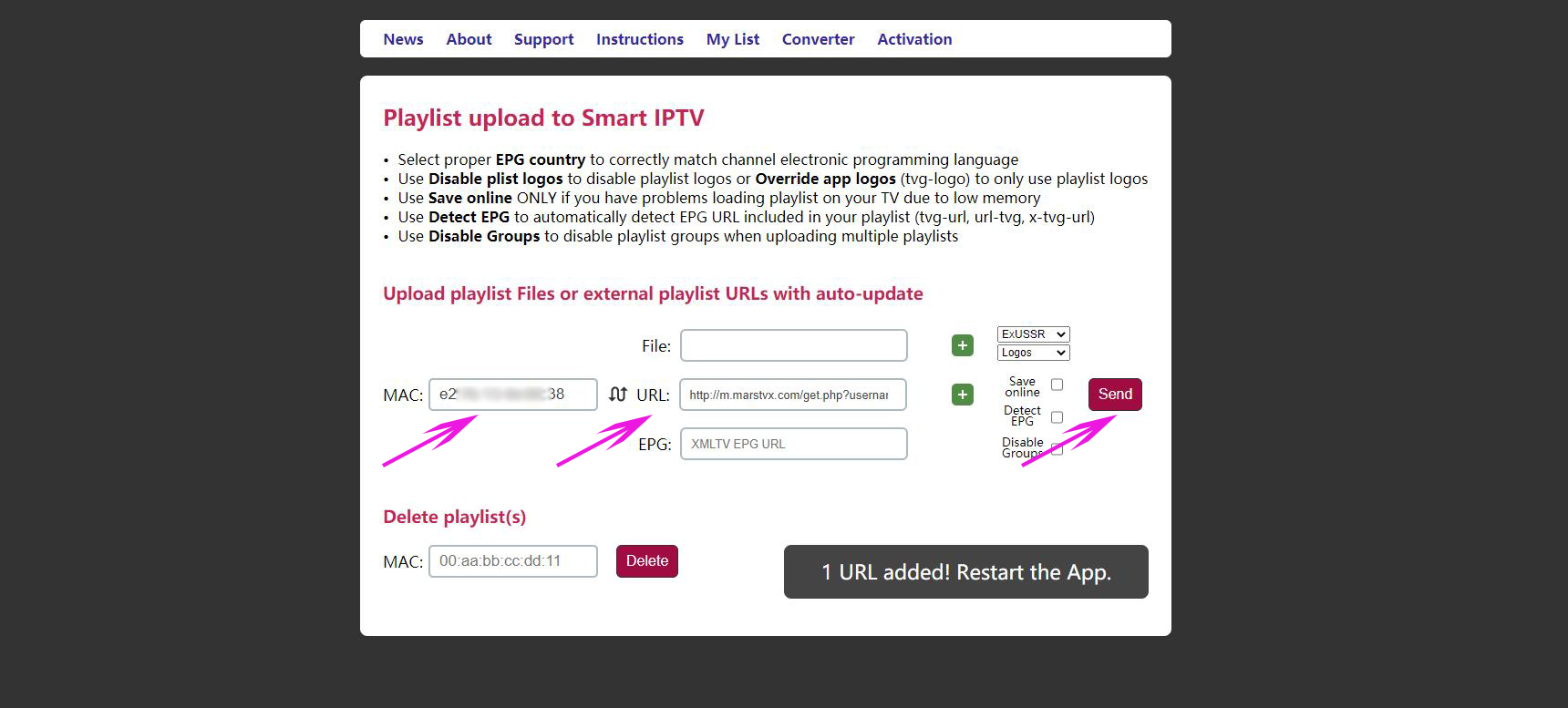First, we want to thanks enthusiastic user Tiago for providing screenshots and some information about the SS IPTV app.
According to the SS IPTV official information, Simple Smart IPTV (SS IPTV) is one of the most popular Smart TV applications in CIS, South America, and Europe.
Actually, SS IPTV has become the first app of LG Smart World, which provided the opportunity for IPTV viewing for its users. This app was highly rated by the jury of the LG Smart TV Apps Contest.
The SS IPTV is a free multi-purpose IPTV player for playing video on a local network or through the Internet. The app supports user’s own playlists including the most widespread M3U format.
There is no doubt that you can use our MARS TV X IPTV M3U playlist by using the SS IPTV app.
Watch MARS TV X IPTV with SS IPTV
- First please make sure you have gotten a MARS TV X IPTV subscription. Such as your M3U line received from us:
http://line.xxxxx.com/get.php?username=aaaaa&password=bbbbb&type=m3u_plus&output=ts
If you still have not a MARS TV X subscription, you can order it from here:1 Month / $7.01
12 Months / $45.09
- 10000+ Channels
- 20000+ VODs
- Thousands of TVs
- EPG Preview
- Broadcasting
- Xtream Codes
- Stalker Protocol
- Android
- Windows
- macOS
- MAG
- 10000+ Channels
- 20000+ VODs
- Thousands of TVs
- EPG Preview
- Broadcasting
- Xtream Codes
- Stalker Protocol
- Android
- Windows
- macOS
- MAG
- You should have installed the SS IPTV app on your Smart TV. If you are an LG Smart TV user, you can install it from the LG Smart TV Connect Store. And please generate a Connection Code SS IPTV settings
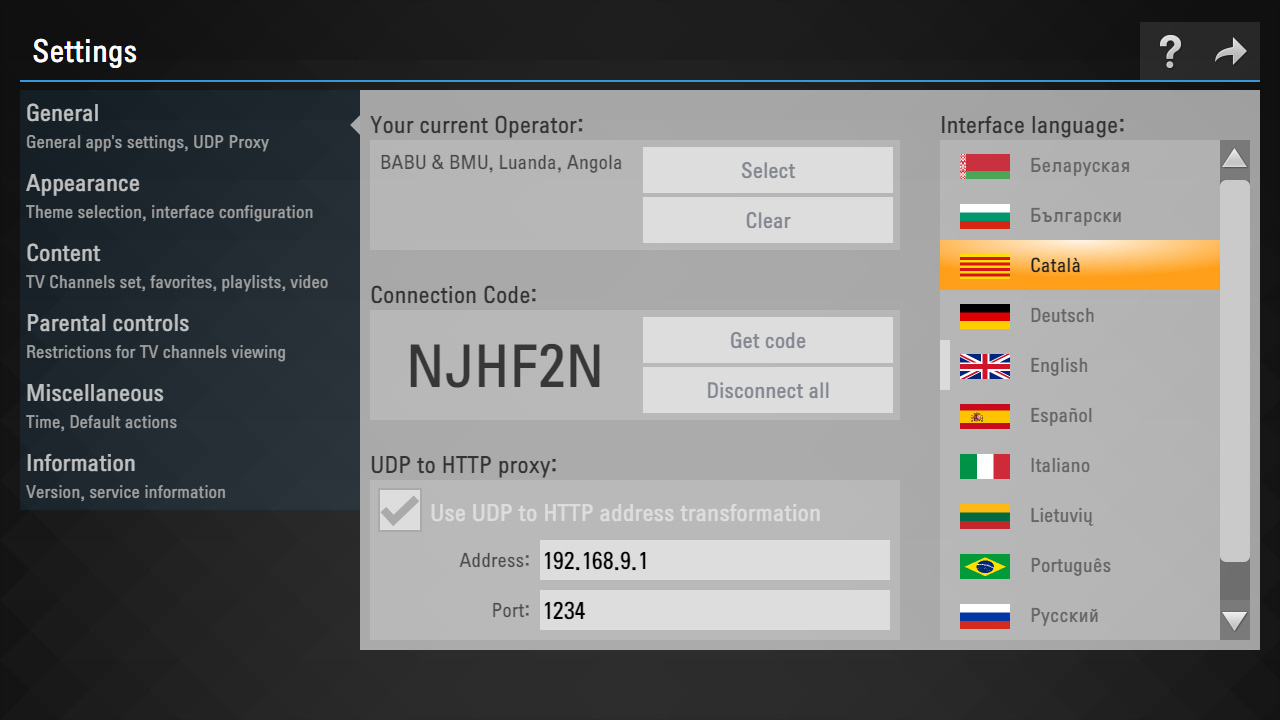
- Please go to the Playlist editor page through the web browser from your computer or other easy devices
- Enter the Connection Code that you just generated in the SS IPTV app in ADD DEVICE field on the Playlist editor page
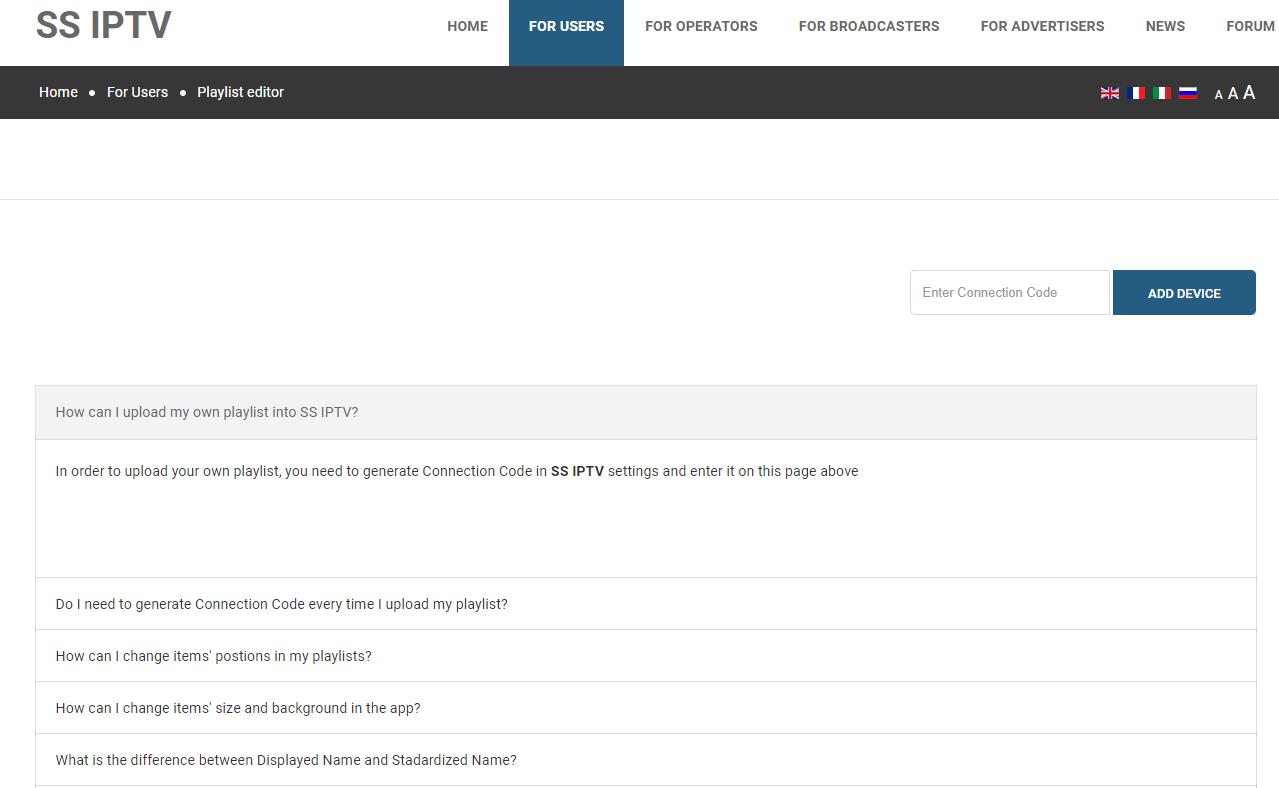
- Once you have connected your Smart TV device, you can then upload your own MARS TV X IPTV M3U playlist
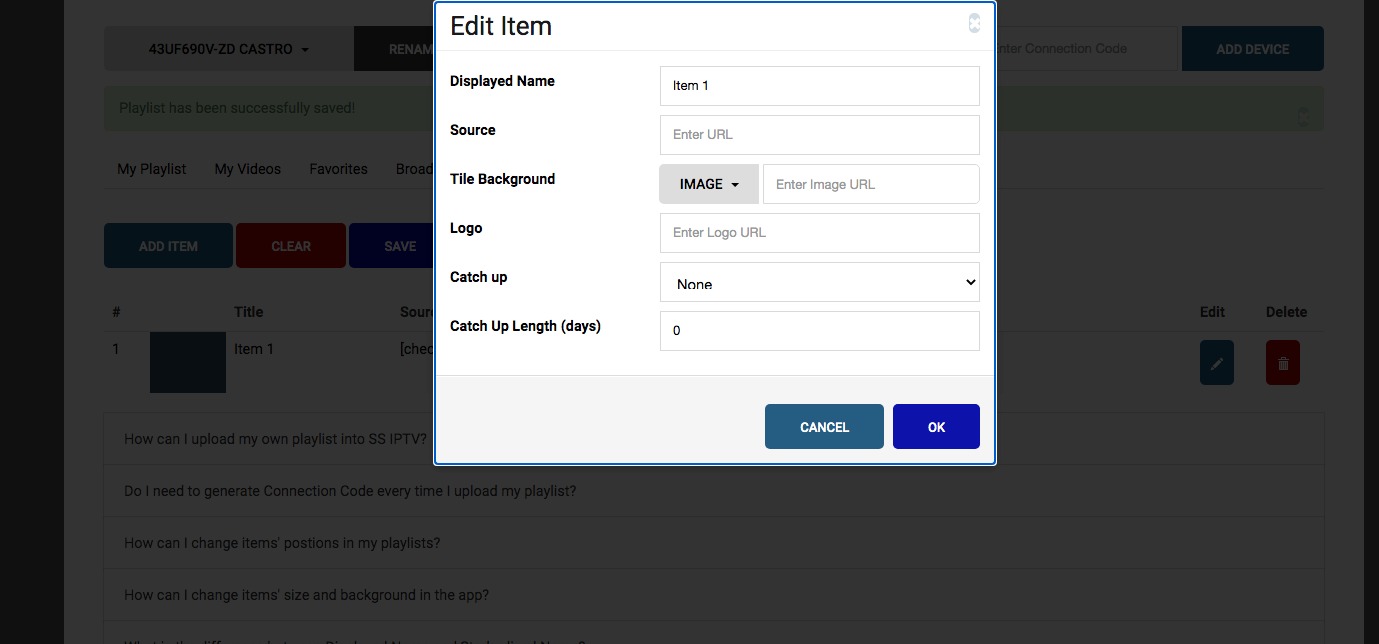

- You can now enjoy your MARS TV X IPTV service