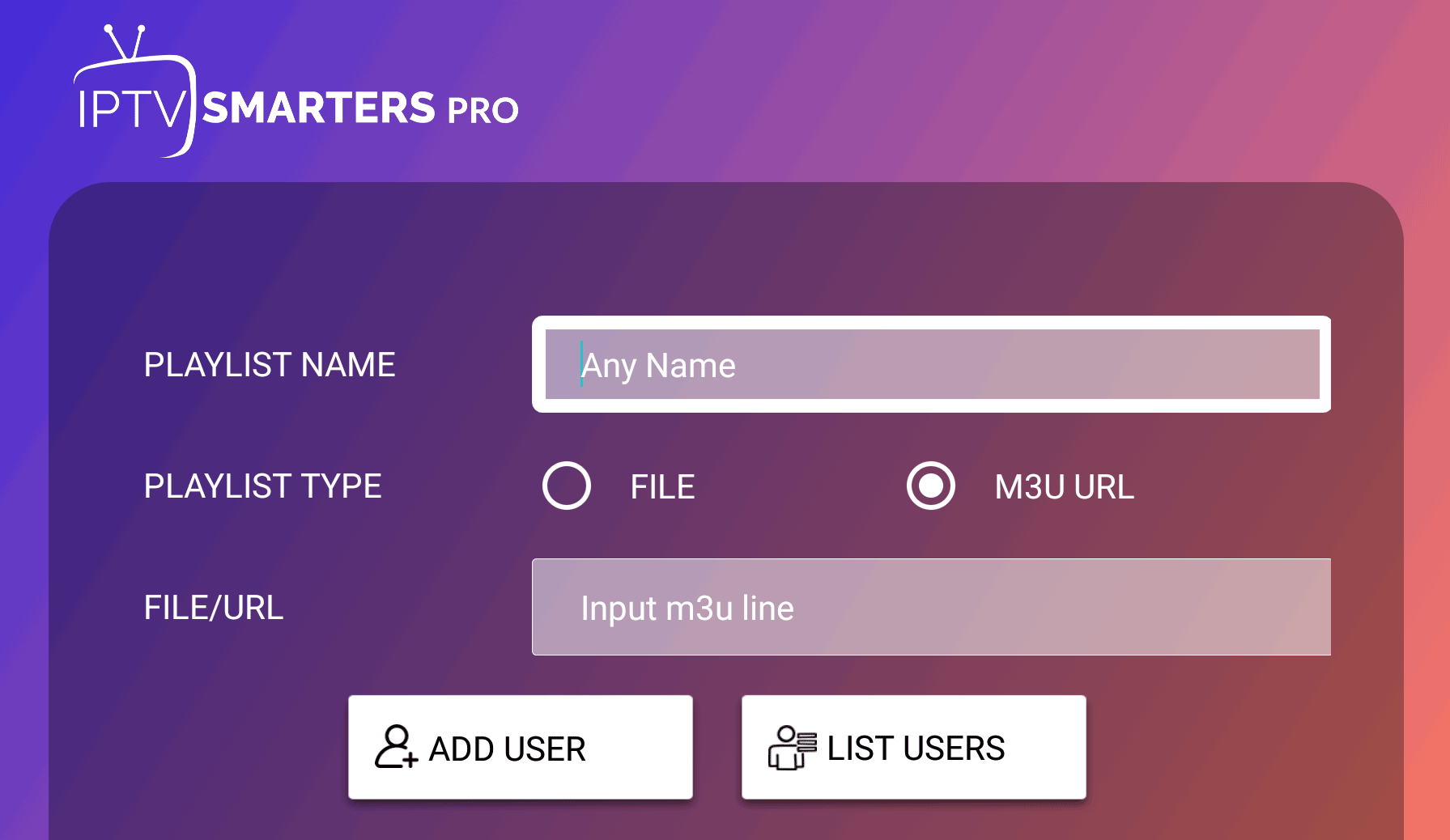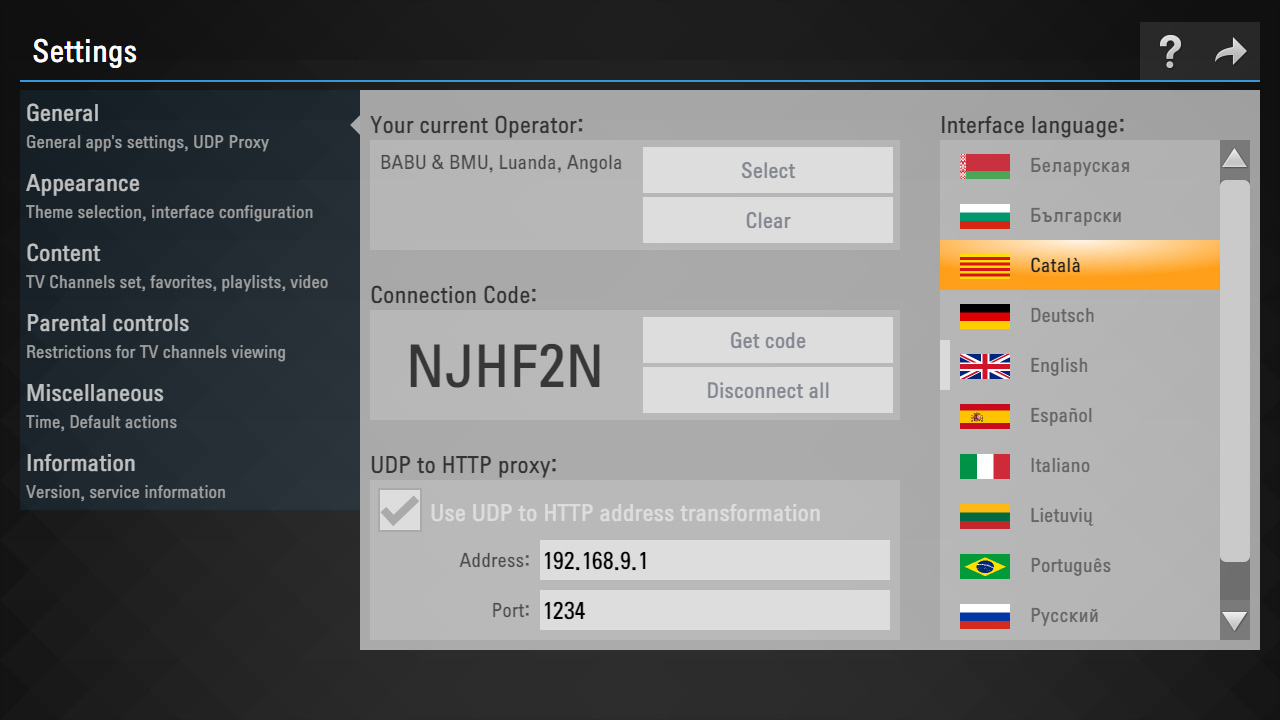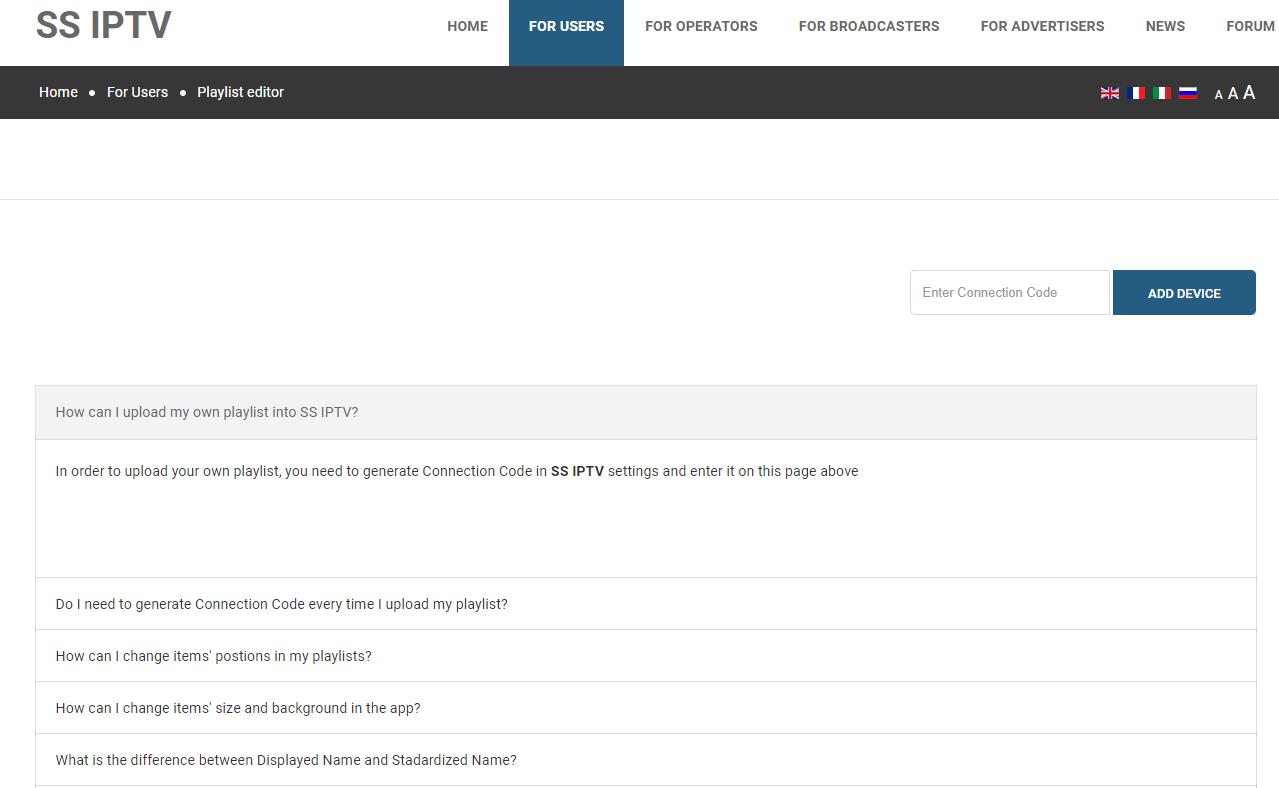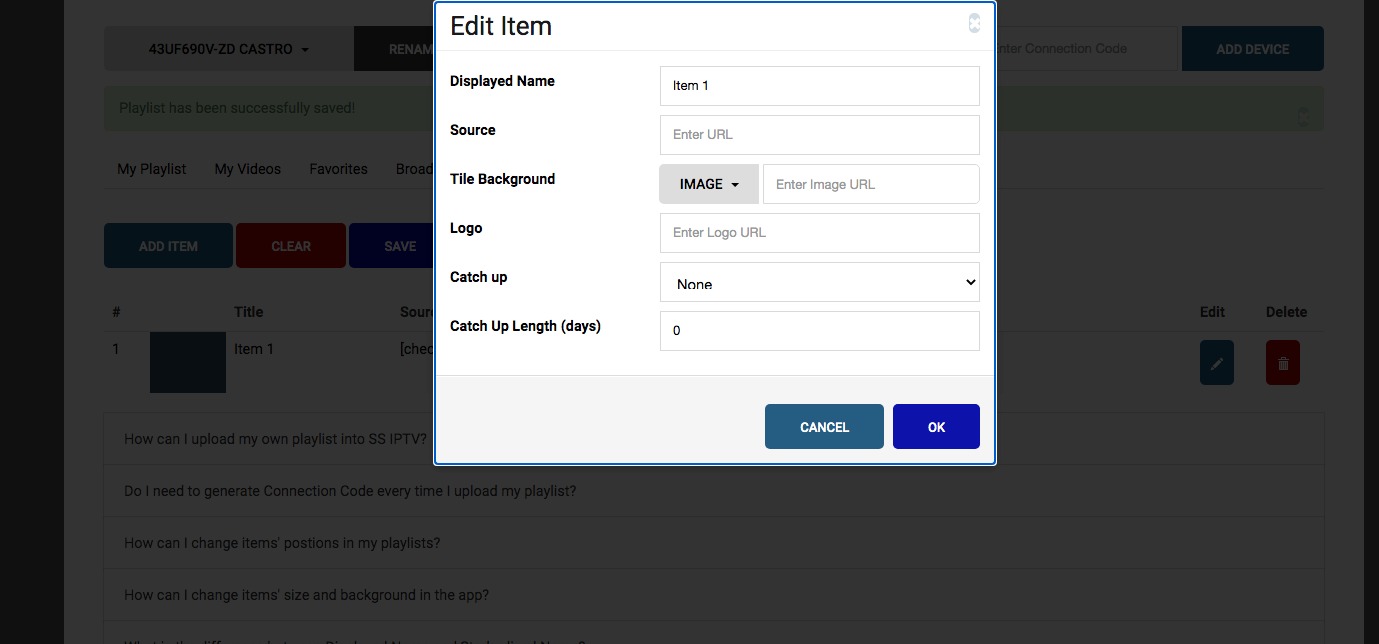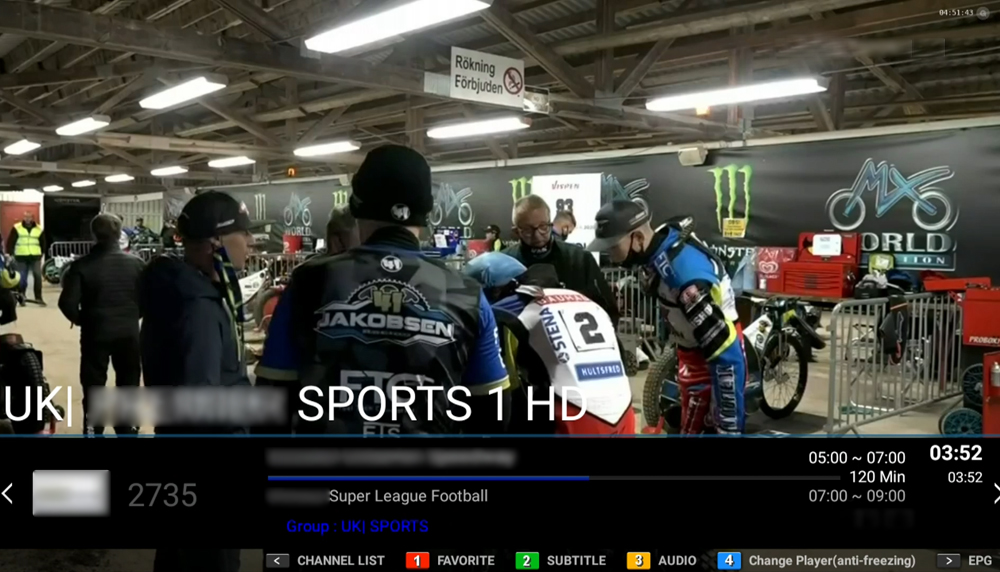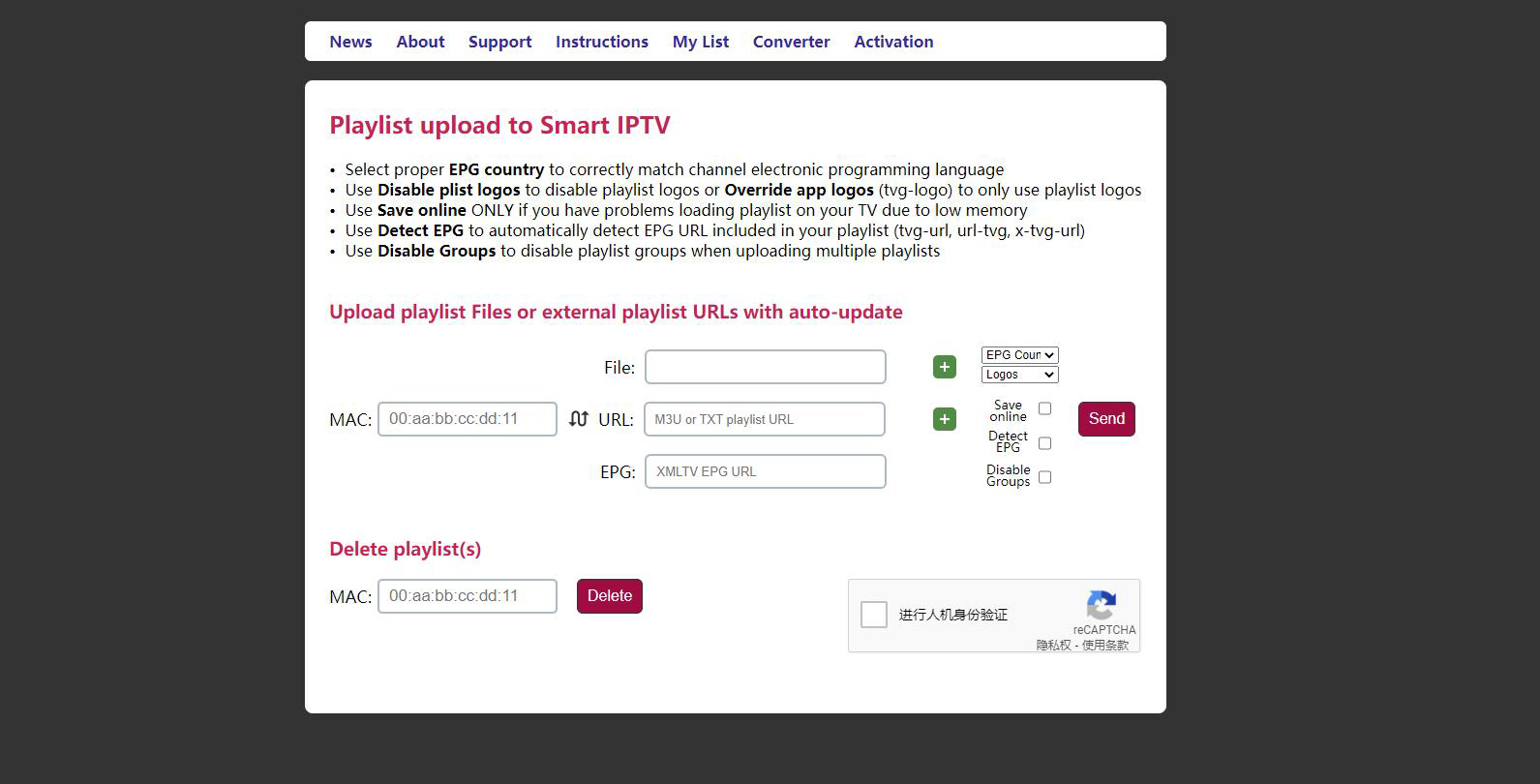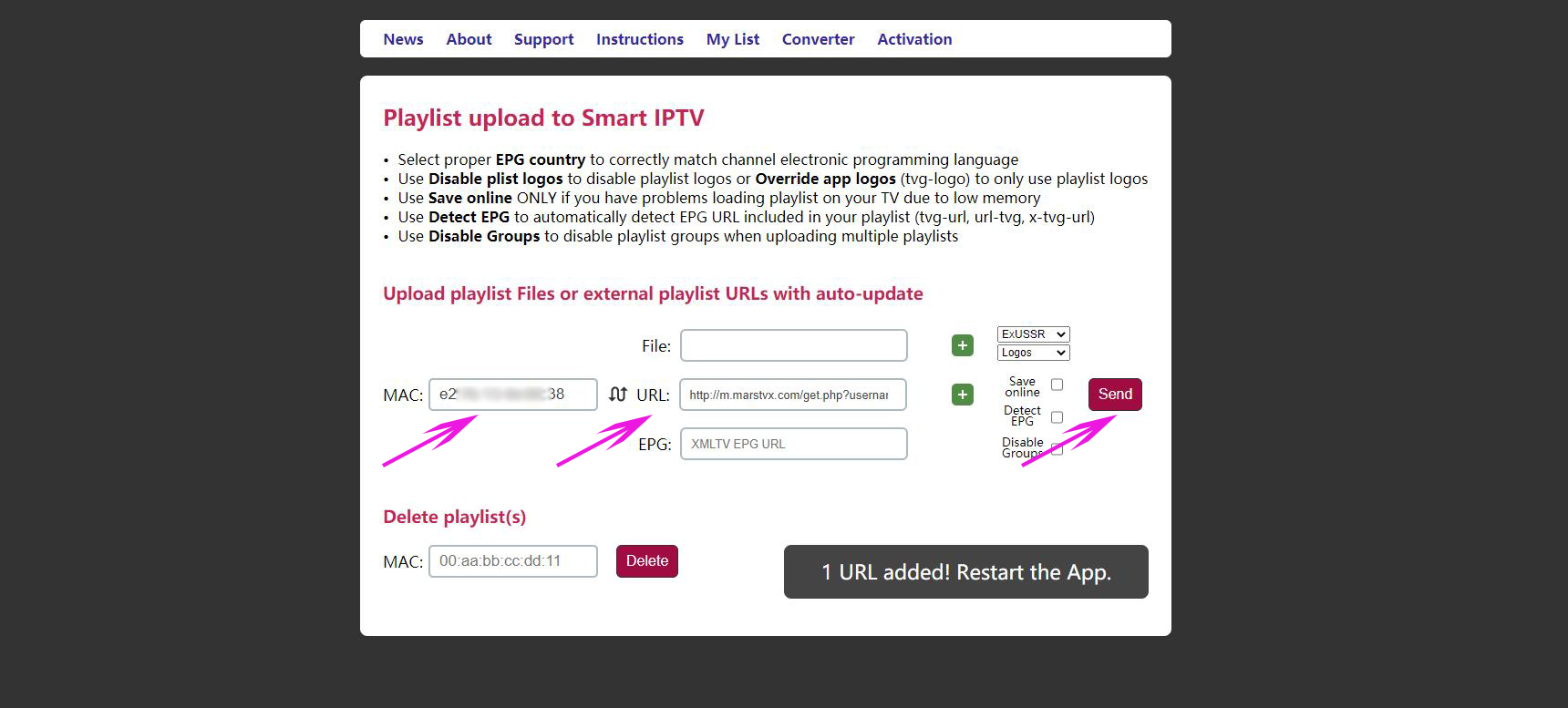The IPTV Smarters Pro, an IPTV software solutions product, is developed by WHMCS SMARTERS.
With the IPTV Smarters Pro app, you can easily watch live, VOD, and TV series from our MARS TV X IPTV service. On this, the app will make your IPTV live stream service easier.
The IPTV Smarters Pro app supports Android phones, Android boxes, Windows, and much more. Here we take Android as an example.
Watch MARS TV X IPTV with IPTV Smarters Pro
-
- First please make sure you have gotten a MARS TV X IPTV subscription. Such as your Xtream codes received from us:
Portal: http://m.marstvx.com:8000
Username: 8793d620e4
Password: marstvx555
Yes, we are suggested that you use Xtream codes. Of course, you can also use the M3U line like this:
http://line.xxxxx.com/get.php?username=aaaaa&password=bbbbb&type=m3u_plus&output=ts
If you still have not a MARS TV X subscription, you can order it from here:1 Month / $7.01
12 Months / $45.09
- 10000+ Channels
- 20000+ VODs
- Thousands of TVs
- EPG Preview
- Broadcasting
- Xtream Codes
- Stalker Protocol
- Android
- Windows
- macOS
- MAG
- 10000+ Channels
- 20000+ VODs
- Thousands of TVs
- EPG Preview
- Broadcasting
- Xtream Codes
- Stalker Protocol
- Android
- Windows
- macOS
- MAG
- You should have installed the IPTV Smarters Pro app on your Android device. If you need an APK package, you can get it from the Download page of the SOLOVOX website. Of course, you should also get it from the Google Play store. Anyway, it’s entirely up to you
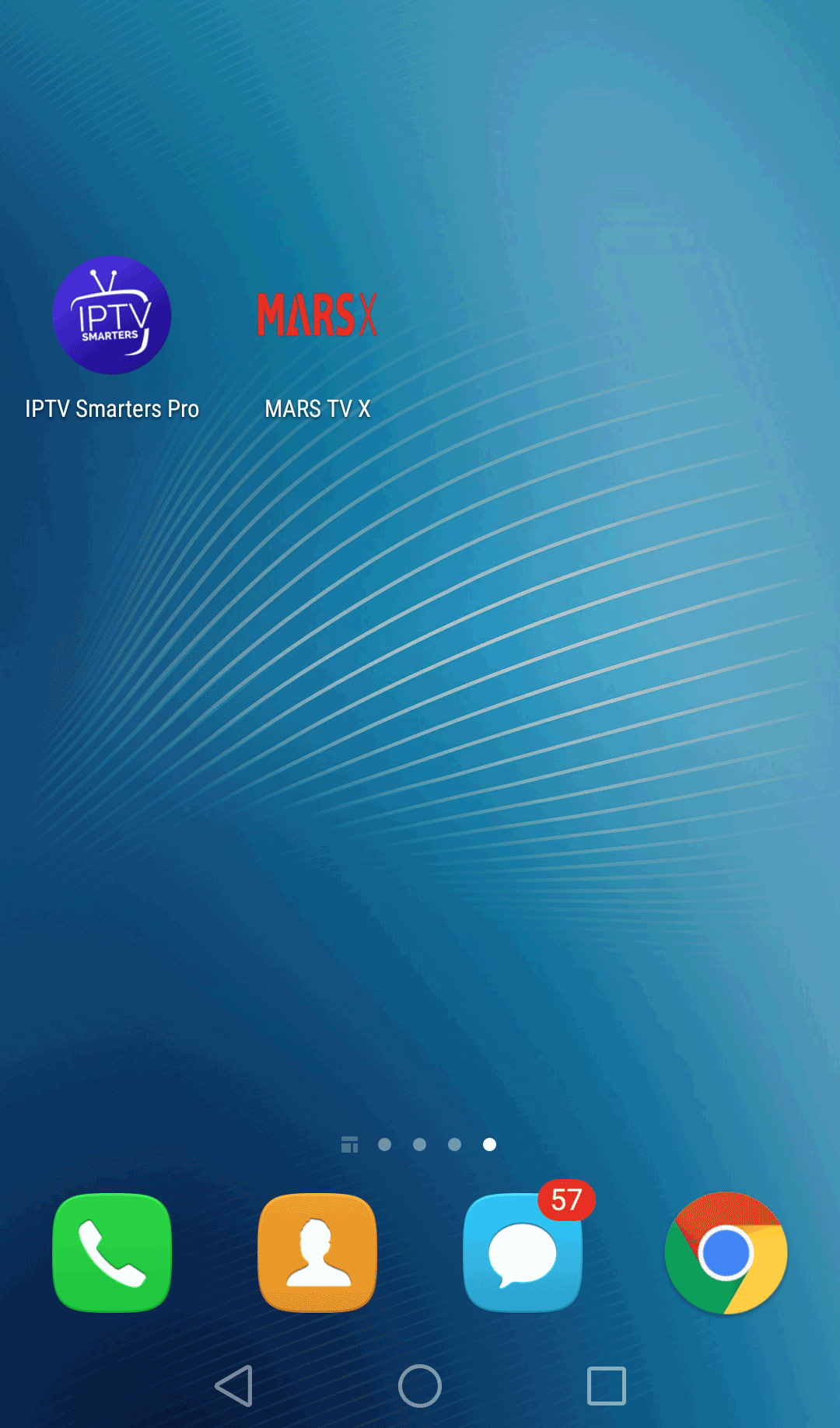
- Please start your IPTV Smarters Pro app from your Android device
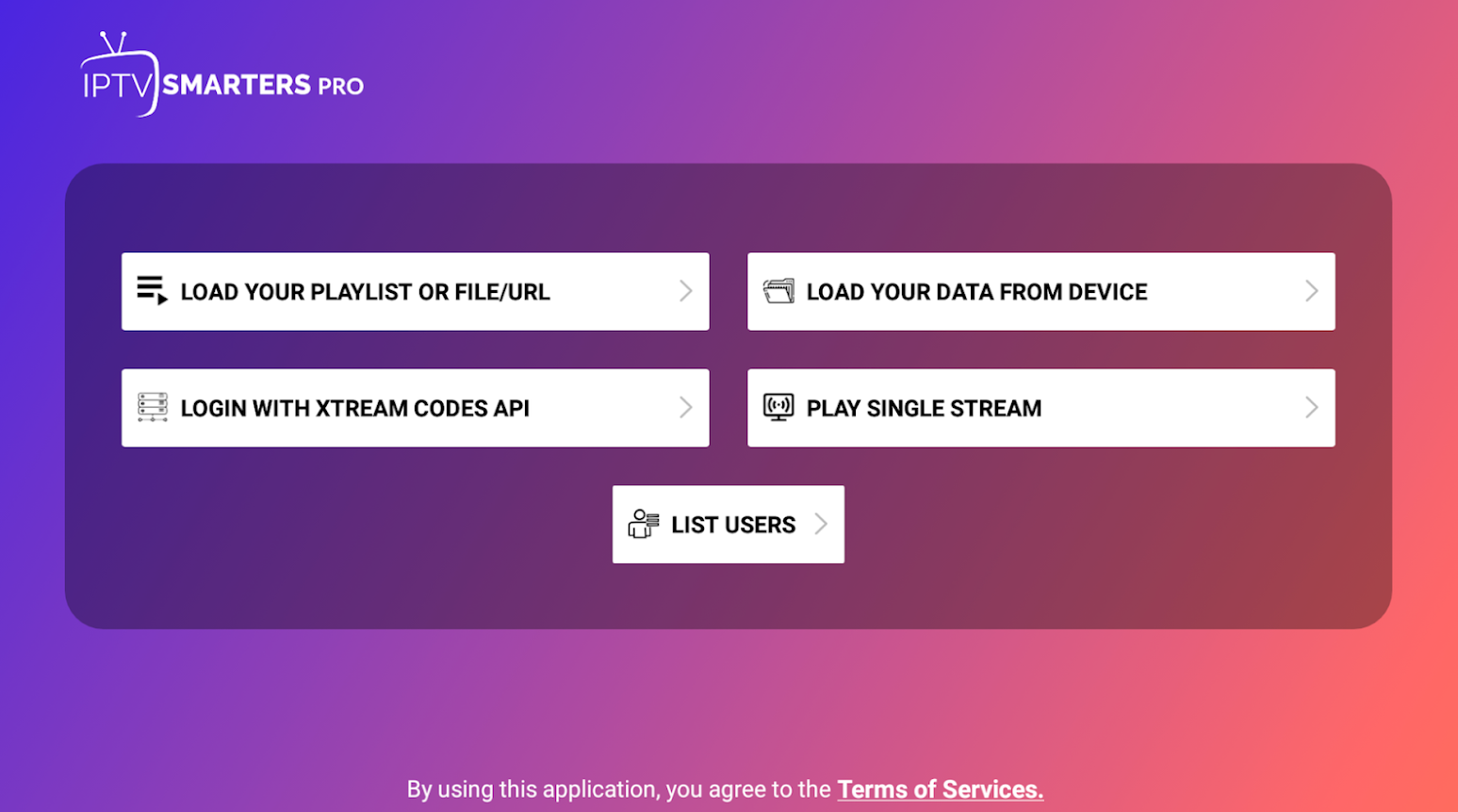
- Go to the LOGIN WITH XTREAM CODES API option, and then you will go to the Enter Your Login Details page
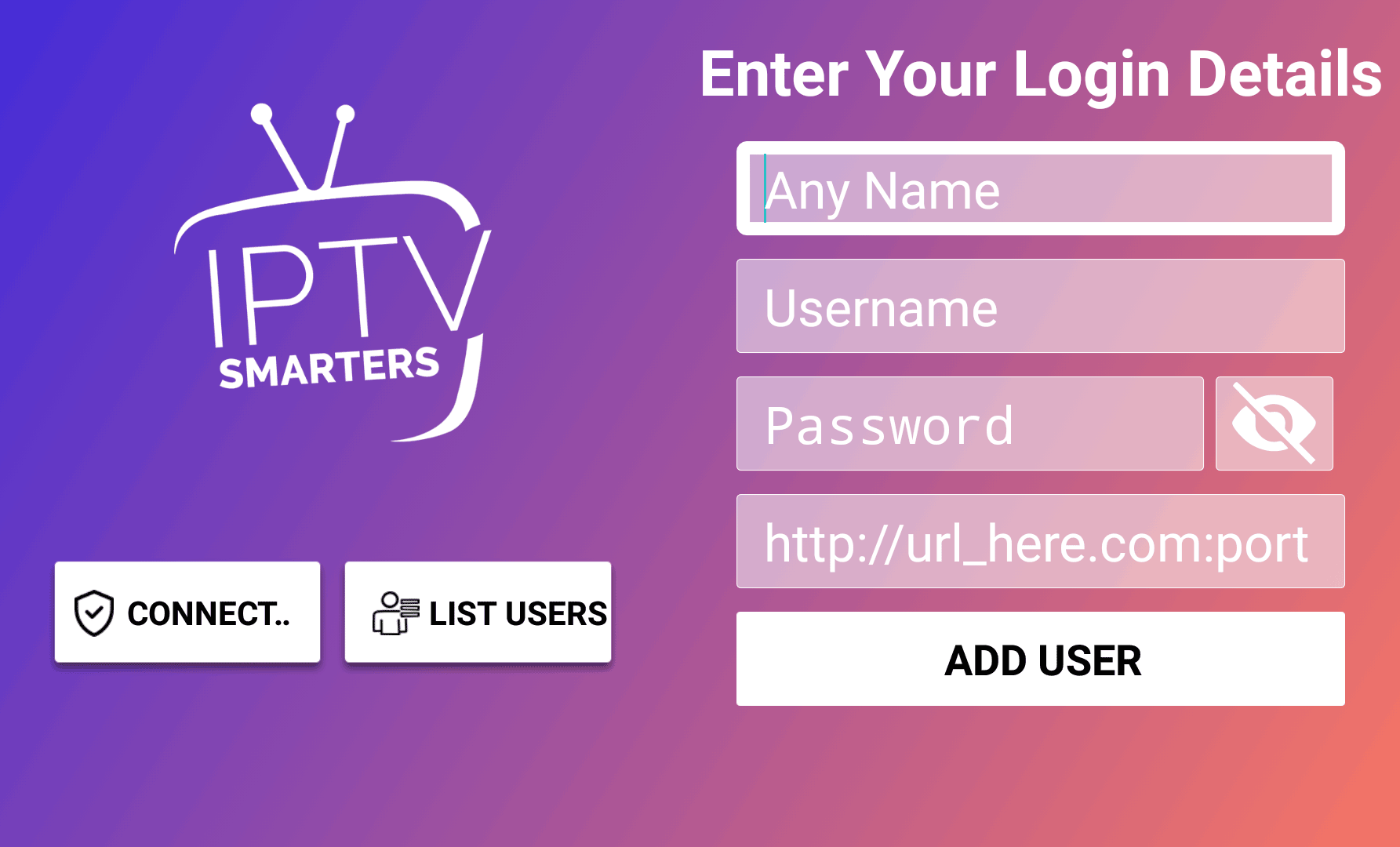
- Please enter your MARS TV X Xtream codes login information to the relevant text box:
The first text box is for name, which is arbitrary
The second is for Username
The third is for Password
The fourth is for Ports, which is usually fixed as http://m.marstvx.com:8000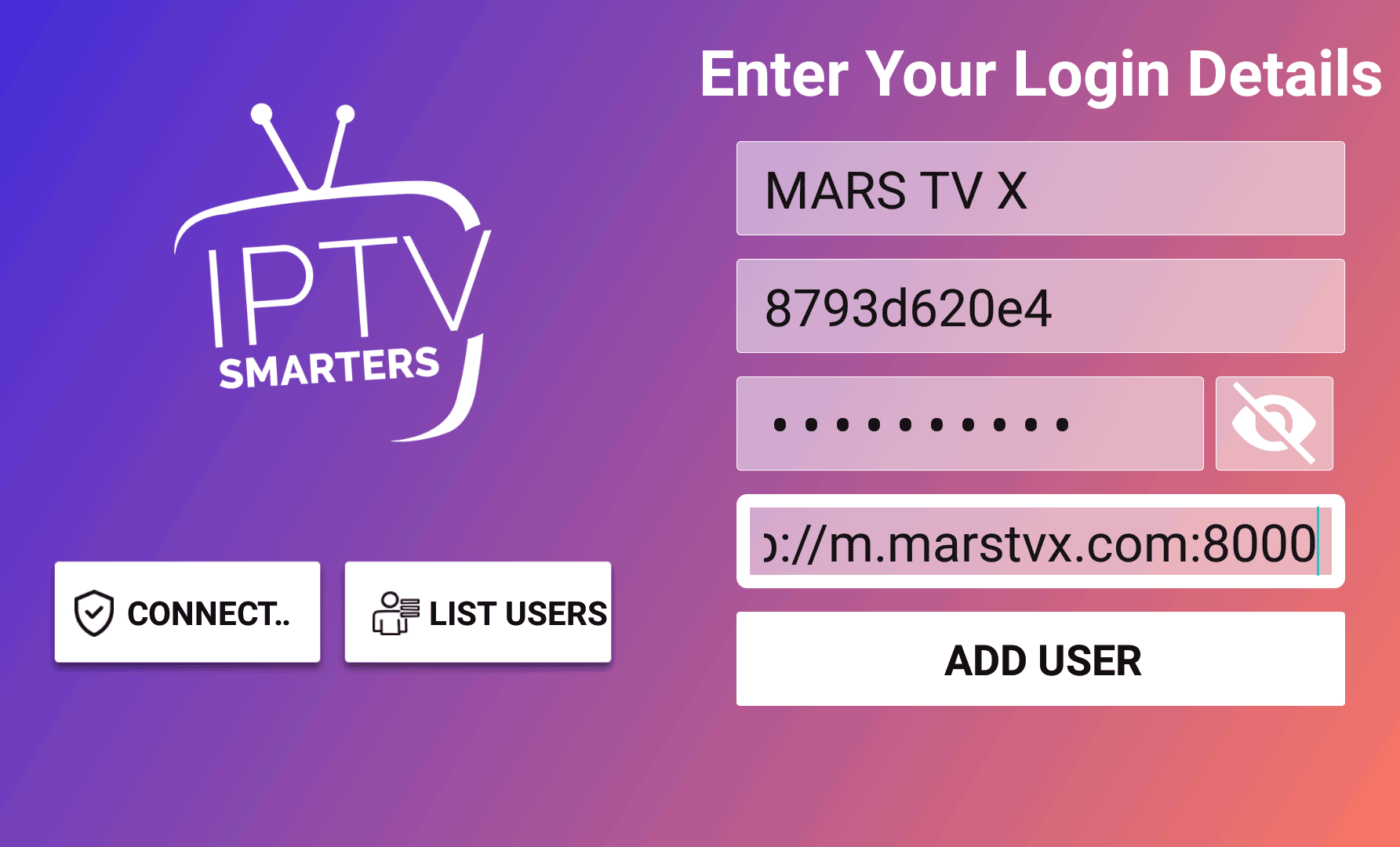
- Please tap on ADD USER option after entering the login information, and then you will enter into the main screen of the app
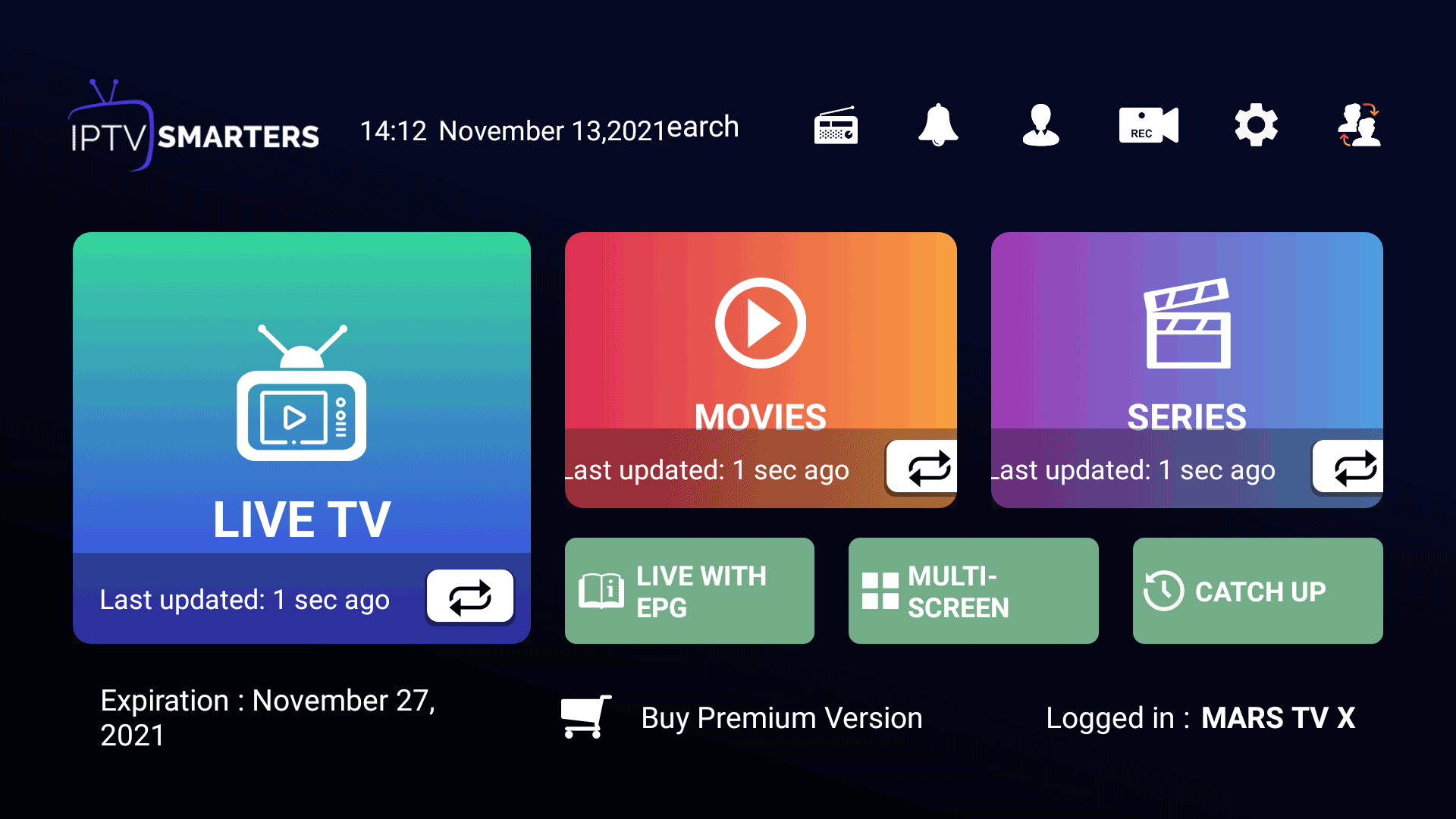
- Now please enjoy your MARS TV X IPTV service, such as LIVE TV is for global channels

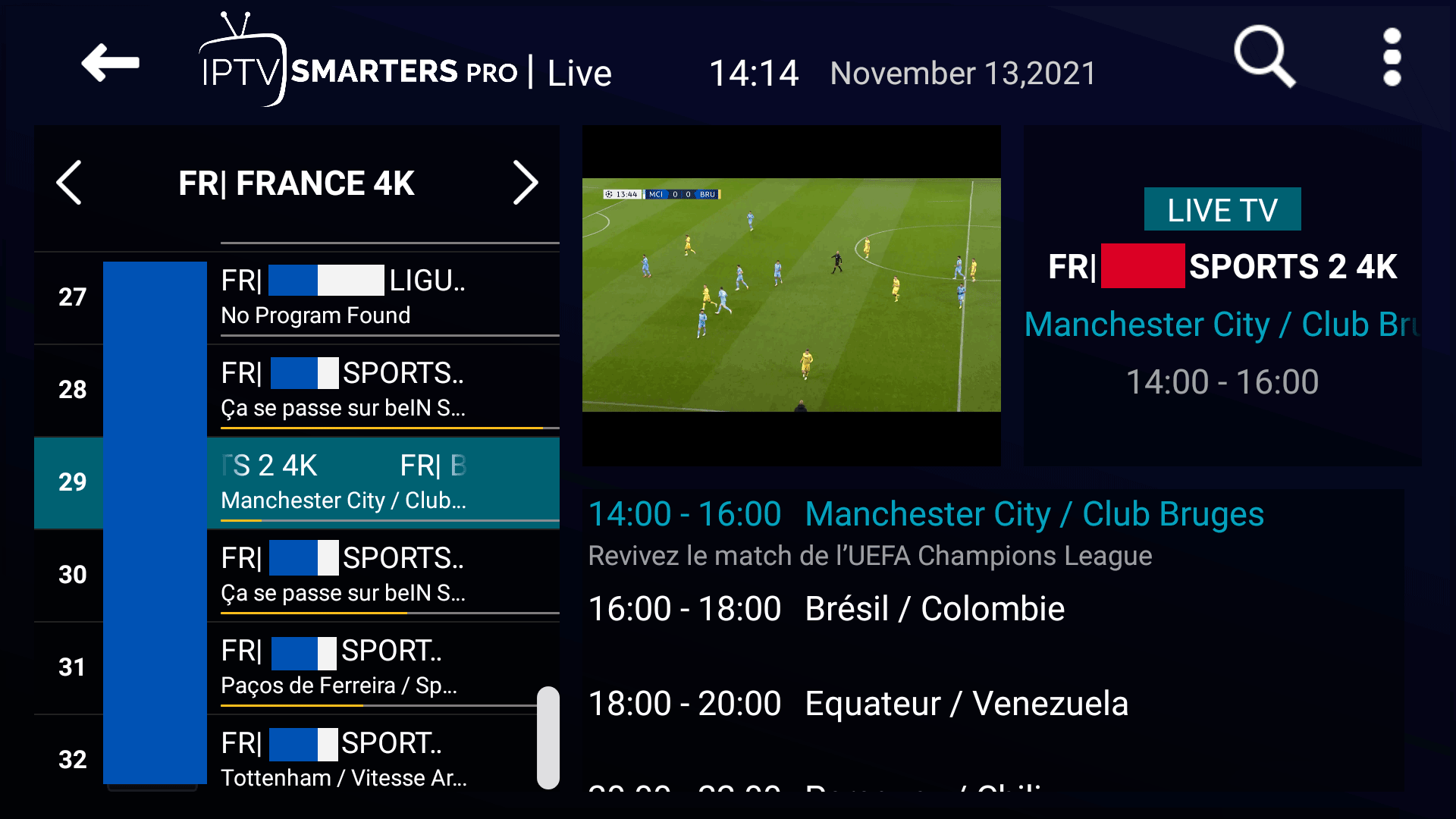
- Done
- First please make sure you have gotten a MARS TV X IPTV subscription. Such as your Xtream codes received from us:
If you use the M3U URL link, please kindly note that you should go to the LOAD YOUR PLAYLIST OR FILE/URL option, and select the M3U URL option, and enter your PLAYLIST NAME that is arbitrary and MARS TV X M3U URL line, and then ADD USER.